List of DOS commands depending on PC98
For general DOS commands, refer to other websites. This page lists specific DOS commands depending on NEC PC-9800 series.
General DOS commands you must know
You must know bellow commands if you use MS-DOS.
| Copy the entire contents of floppy disk | DISKCOPY |
| Format a floppy disk or a hard disk | FORMAT |
| Display a list of files and directories | DIR |
| Copy one or more files | COPY |
| Copy files with directory trees | XCOPY |
| Delete one or more files | DEL(ERASE) |
| Create a directory | MD(MKDIR) |
| Delete a directory | RD(RMDIR) |
| Change the current directory | CD(CHDIR) |
| Display the content of a text file | TYPE |
| Use the screen editor (text editor) | SEDIT |
| Paginate and display the content of a text file | MORE |
| Create or update CONFIG.SYS file | CUSTOM |
| Show or change the current date | DATE |
| Show or change the current time | TIME |
Red commands indicates DOS commands depending on PC98.
DOS commands depending on PC98
In MS-DOS 3.1 and laters, many commands have text-based menus, so you don't have to try parameter switches. Note that MS-DOS Version 2.11 was sold as MS-DOS 2.0, and Version 5.0A-H was installed in some models, but not sold separately.
| AVGDRV | |
| Function | Install the extended graphics driver |
| Supported | 5.0A-H, 6.2 |
| Format | AVGDRV [/E] [/C] [/S] [/R] |
| Note | This is the runtime library using the 256 color mode of PC-9821 series. Softwares written for the library use the driver. |
| AVSDRV | |
| Function | Install the extended sound driver |
| Supported | 5.0A-H, 6.2 |
| Format | AVSDRV [/E] [/F] [/P] [/R] |
| Note | This is the runtime library using PCM/FM sound chips of PC-9801-86 or equivalents. Softwares written for the library use the driver. |
| BATKEY | |
| Function | (Batch) Show the message and wait for keyboard input |
| Supported | 5.0 - |
| Format | BATKEY [0|1|2] [message] |
| Note | The command will wait for numeric keys (0), Y or N keys (1), or all keys (2), specified by the first parameter. The value of input key is put into ERRORLEVEL as numbers (0-9), Y (0), N (255) or ASCII code. |
| COPY2 | |
| Function | Transfer files between a hard disk and a floppy disk |
| Supported | 2.11 - |
| Format1 | COPY2 filepath [drive:] |
| Format2 | COPY2 filepath [path] /R |
| Note | This command backups or restores large size of files to floppy disks. |
| COPYA | |
| Function | Transfer a file through serial port |
| Supported | 2.11 - |
| Format1 | COPYA |
| Format2 | COPYA [/B] AUX filepath |
| Format3 | COPYA [/B] filepath AUX |
| Menu |  |
| Note | The command transfer file between two PCs using the RS-232C reversed cable. |
| CUSTOM | |
| Function | Edit the configuration files (CONFIG.SYS) |
| Supported | 3.1 - |
| Format | CUSTOM [filepath] |
| Menu | 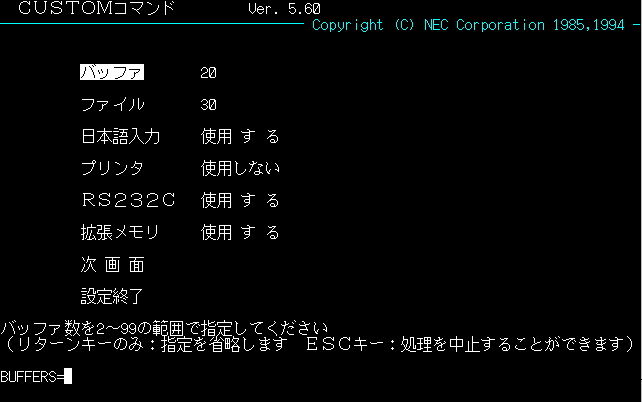 |
| DICM | |
| Function | Edit the user-dictionary of the language input (NEC AI Kana Kanji Converter) |
| Supported | 2.11 - |
| Format | DICM [filepath] |
| Menu | 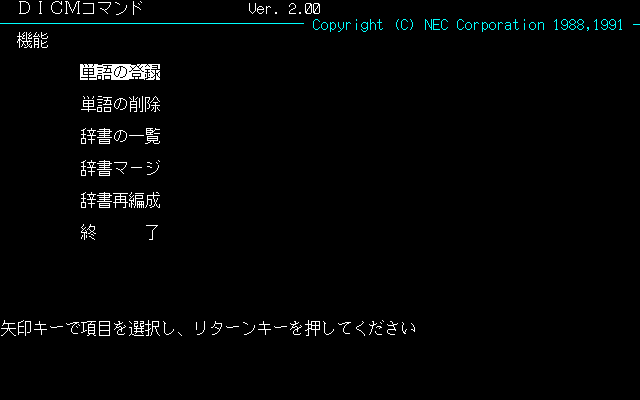 |
| DISKCOPY | |
| Function | Copy/Verify a floppy disk |
| Supported | 2.11 - |
| Format | DISKCOPY [drive:] [drive:] [/V] |
| Menu |  |
| Note | FDNCOPY command can duplicate a floppy disk faster than DISKCOPY. |
| DUMP | |
| Function | Display the content of a file with hex digits |
| Supported | 2.11 - |
| Format | DUMP [filepath] [start address [end address]] [/D] |
| Menu | 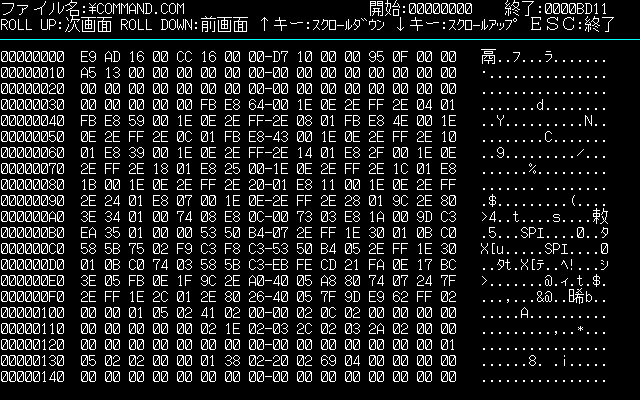 |
| FILECONV | |
| Function | Transfer a file between N88-Nihongo BASIC(86) and MS-DOS file systems |
| Supported | 3.1 - |
| Format | FILECONV |
| Menu | 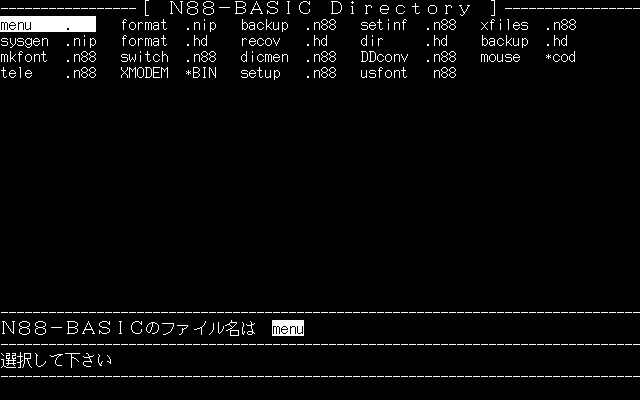 |
| Note | It was initially a standalone software sold as N88/MS-DOS File Converter (PS98-216). |
| FDNCOPY | |
| Function | Fast copying the entire contents of a floppy disk |
| Supported | 5.0A-H |
| Format | FDNCOPY [drive: [drive:]] |
| Menu | 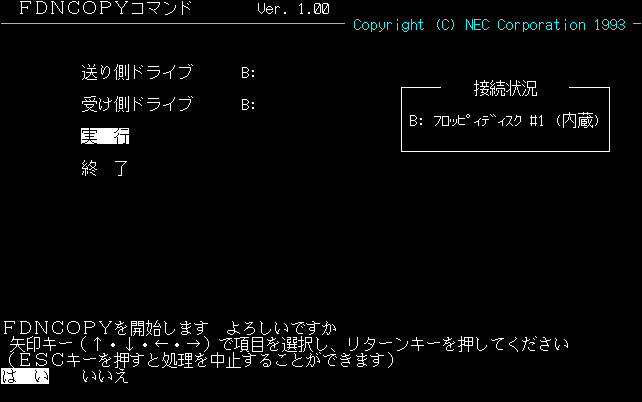 |
| Note | Faster version of DISKCOPY command. It requires extended memory and a hard disk. |
| FORMAT | |
| Function | Format a floppy disk, a magnetic optical disk (MO), or a hard disk |
| Supported | 2.11 - |
| Format1 | FORMAT |
| Format2 | FORMAT [drive:] [/S|/B] [/V] [/1|/4|/5|/6|/9|/M] [/P] [/Q] [/U] |
| Format3 | FORMAT /H|/E|/F |
| Menu | 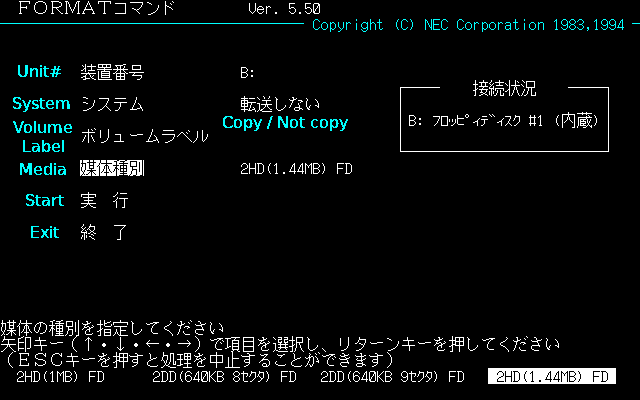 |
| HDUTL | |
| Function | Diagnose a harddisk, remap skip sectors, copy the entire contents of a hard disk |
| Supported | 3.3 - |
| Format | HDUTL |
| Menu | 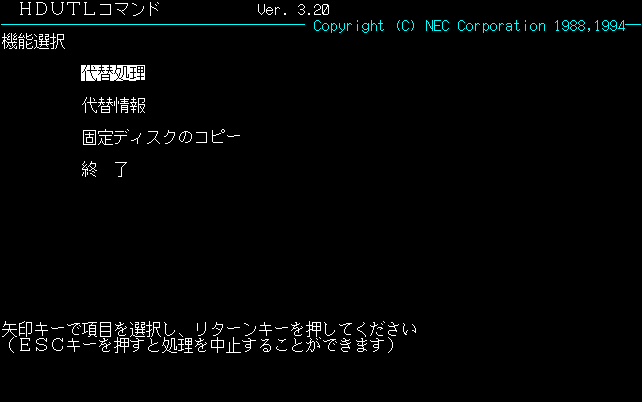 |
| INSTAP | |
| Function | Add an application to DOS Shell |
| Supported | 5.0 - |
| Format | INSTAP [/M] |
| Menu | 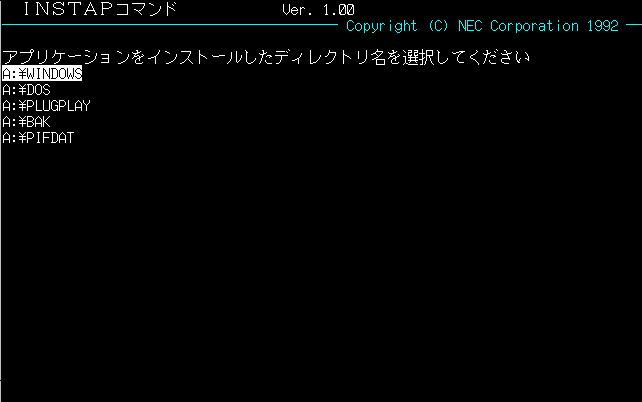 |
| KEY | |
| Function | Assign an operation to function keys |
| Supported | 2.11 - |
| Format | KEY [filepath] [/S] [/N] |
| Menu |  |
| MAOIX | |
| Function | Install an application which provides the i Script |
| Supported | 5.0 - |
| Format | MAOIX [filepath] |
| Menu | 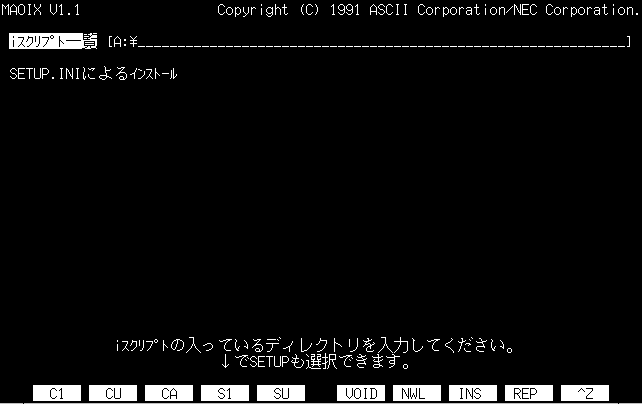 |
| MENU | |
| Function | Show the command menu |
| Supported | 3.1 - |
| Format | MENU [filepath] /L |
| Menu | 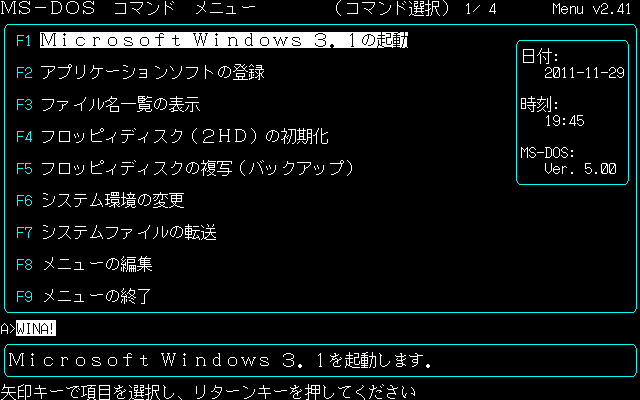 |
| Note | The command was added in MS-DOS 3.1, and was superseded by DOSSHELL in MS-DOS 5.0. |
| MENUCONV | |
| Function | Add applications written in the Menu File (*.MNU) to DOSSHELL |
| Supported | 5.0 - |
| Format | MENUCONV [filepath] [filepath] |
| MENUED | |
| Function | Edit the Menu File (*.MNU) |
| Supported | 3.3 - 3.3D |
| Format | MENUED [filepath] |
| Menu | 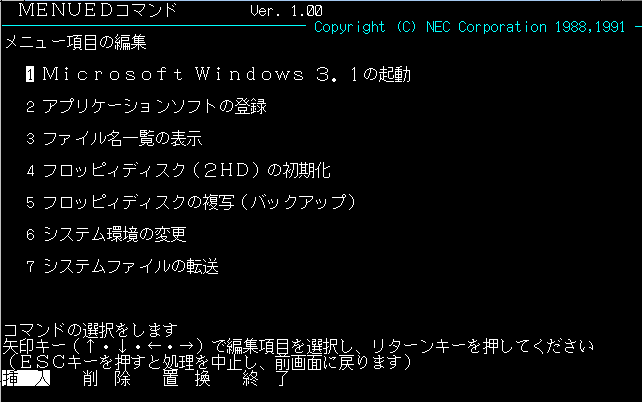 |
| NECAIKEY | |
| Function | Change the key assign of language input (NEC AI Kana Kanji Converter) |
| Supported | 3.3C - |
| Format | NECAIKEY [filepath] |
| Menu | 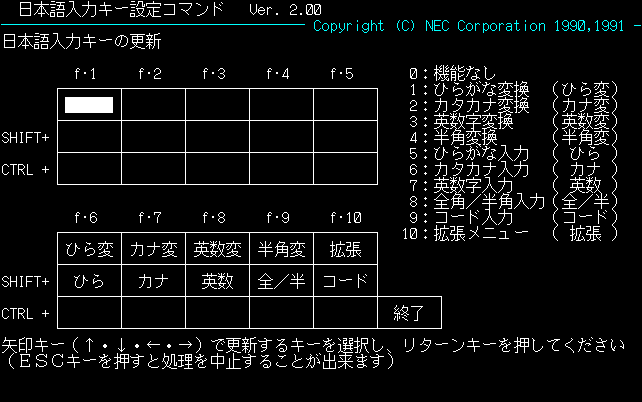 |
| PATCH | |
| Function | Modify the binary of a file |
| Supported | 3.3B - |
| Format | PATCH |
| Menu | 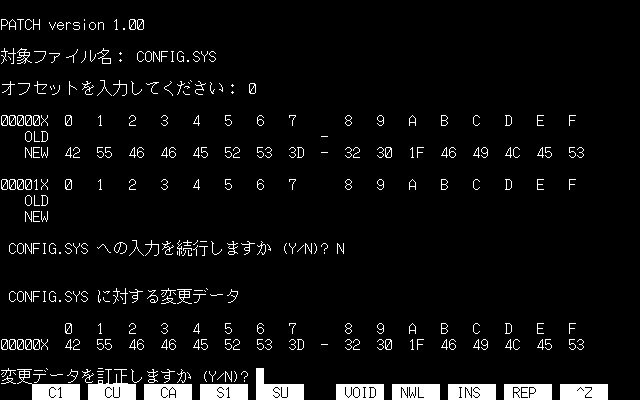 |
| RENDIR | |
| Function | Change the directory name |
| Supported | 3.1 - |
| Format | RENDIR [drive:]path path |
| SEDIT | |
| Function | Run the screen editor |
| Supported | 3.3D - |
| Format | SEDIT [filepath] |
| Menu |  |
| Note | SEDIT of MS-DOS 5.0 limits editing a file up to 250 lines. (Up to 64 KB or 1600 lines in MS-DOS 5.0A, 128KB in MS-DOS 6.2) I recommend JED instead of this. |
| SETUP | |
| Function | Install an application which provides SETUP.INI |
| Supported | 3.1 - |
| Format | SETUP [filepath] |
| Menu | 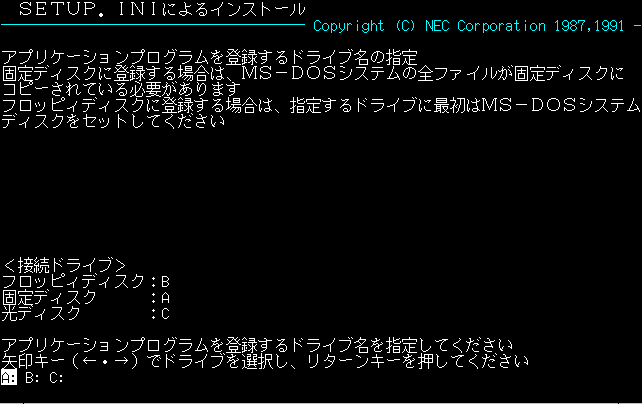 |
| SPEED | |
| Function | Set the data rate of RS-232C interface |
| Supported | 2.11 - |
| Format1 | SPEED |
| Format2 | SPEED port-number baud-rate char-length parity-check stop-bits X-parameter |
| Menu | 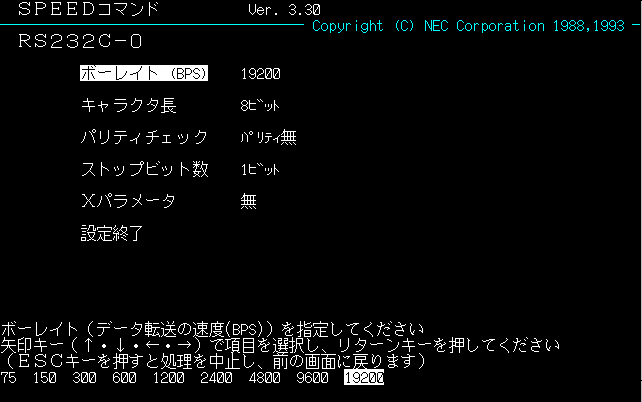 |
| Note | You need run this command before you use AUX device or COPYA command. In MS-DOS 3.1 and later, you need add 'DEVICE=RSDRV.SYS' to CONFIG.SYS. |
| SWITCH | |
| Function | Change the memory switches |
| Supported | 2.11 - |
| Format1 | SWITCH |
| Format2 | SWITCH [R0 [parameter]] [PR [parameter]] [MY [parameter]] [CR [parameter]] [N1 [parameter]] [BT [parameter]] [N2 [parameter]] |
| R0 | 9600, 4800, 2400, 1200, 600, 300, 150, 75, B8, B7, PN, PE, PO, S1, S2, XON, NONE |
| PR | CEN24, CEN16, DN, DF |
| MY | 128K, 256K, 384K, 512K, 640K, 768K |
| CR | WE, GN |
| N1 | YES, NO, 10, 8, 5 |
| BT | STD, 1MFD, 640KBFD, H1, H2, SHD, OD |
| N2 | YES, NO |
| Menu | 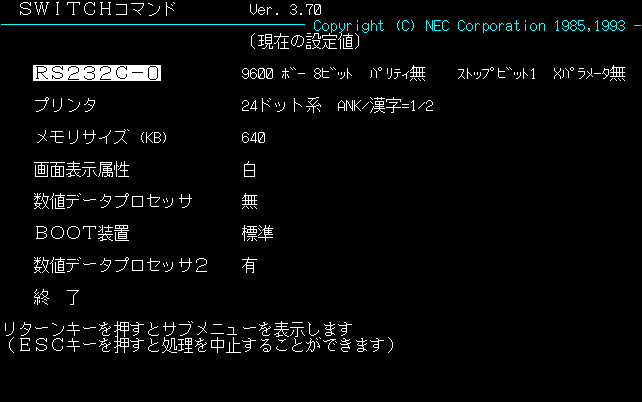 |
| USKCGM | |
| Function | Edit gaijis (user-defined characters) |
| Supported | 2.11 - |
| Format | USKCGM [file path] [/P] [/PS] |
| Menu | 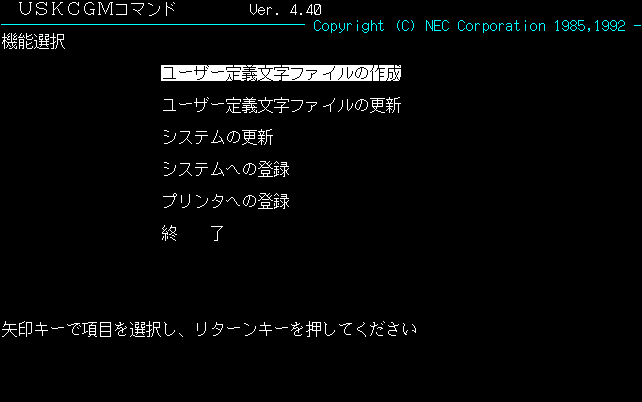 |
| VFDDRV | |
| Function | Virtual FD Drive Driver |
| Supported | 5.0A-H |
| Format | VFDDRV [/R] |
| Note | Traditionally, many PC98 softwares required two floppy drives. The PC-9821 series equipped with one floppy drive, but instead the Virtual FD Drive could create another floppy drive in the hard disk. The utility is only included in MS-DOS 5.0 A-H which is installed on some models. |
| VRAMD | |
| Function | Maket the Virtual FD Drive Boot Disk |
| Supported | 5.0A-H |
| Format | VRAMD |
| Menu | 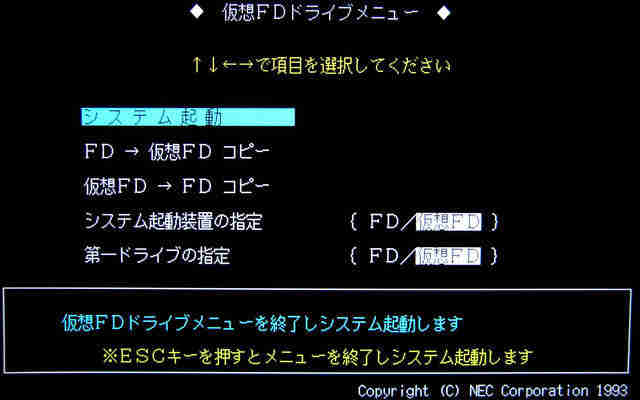 |
| Note | The Virtual FD Drive is supported only on following models. (PC-9821An, Ap2, As2, Bf, Bp, Bs, Be, Cs2, Ce2, Xn, Xp, Xs, Xe, Cb, Cx, Cf, Ap3, As3) |